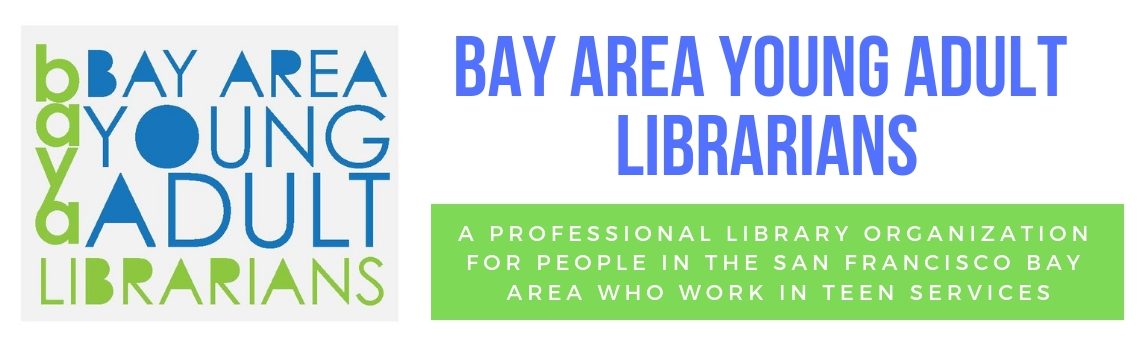Contributor: Sarah LaTorra
Description: Learn how to think like a programmer and make your own video games.
Supplies:
- Computers or iPads
- Game Designer Volunteer
- Weekly Meeting Space
- Wifi or Internet Access
Number of People: 15
Target Audience: All Teens
Cost: Varies
Prep Time: 1/2 hour set up before event
Program Time: 1-2 hours
Instructions:
Phase 1: Learn to Think Like a Programmer (1-4 weeks)
Studio.code: This is a great way to teach teens coding who have no prior experience. They can go at their own pace and it is very intuitive. Starting with Course 2 and then moving to Course 3 will allow you to provide a few weeks of classes before needing a professional.
Course 2: Designed for students who can read and have no prior programming experience. In this course students will create programs to solve problems and develop interactive games or stories they can share.
Course 3: Students will delve deeper into programming topics introduced in previous courses to flexible solutions to more complex problems. By the end of this course, students create interactive stories and games they can share with anyone.
Phase 2: Determine Next Steps Based on What Teens What to Learn/Develop
Teens may be interested in making apps for phones, creating websites, or creating computer games. Depending on their interest they can be steered into the following directions:
- Program Apps for iPhones & iPads (iOS)
- Objective-C: the language used by Apple and their developers to create iPhone, iPad, and Mac apps. In this course, you’ll learn the fundamental building blocks of Objective C and explore the foundation of elegant and beautiful apps (despite the language’s occasional lack of finesse).
- xCode: Build and design software. Utilize live rendering within Interface Builder.
- Write Webpages
- Code Academy: Learn how to create websites by structuring and styling your pages with HTML and CSS.
- Make Computer Games
- Scratch (kids): With Scratch, you can program your own interaction stories, games, and animations – and share your creations with others in the online community. Scratch helps young people learn to think creatively, reason systematically and work collaboratively.
- GameSalad (download, teens): Provides a platform used by creators to rapidly design, publish and distribute original games. Create games rapidly using drag and drop, no code. Make games for iPhone, iPad, Android & HTML5.
Phase 3: Provide Support for Teens to Work on Projects
- Meet weekly for teens to bring questions to a knowledgeable person (game design volunteer).
- During week away from club, teens can work on their projects at their own pace.